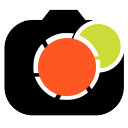
- Access Dotsapp_Access Dots安卓版app_Access Dots 手机版免费app
- 版本:2.0
- 类别:
- 大小:2M
- 时间:1970-01-01
软件介绍
您是否知道,一旦向任何第三方应用授予了对手机的摄像头或麦克风的访问权限,他们就会可以在背景中静默地使用 ?
您是否对新的iOS 14的隐私功能感到羡慕-每当访问相机或麦克风时都会显示一个指示器?
展示用于Android的访问点,一直支持到Android 7.0!
“访问点”,每当任何第三方应用程序使用手机的摄像头或麦克风时,在屏幕的右上角(默认)将相同的iOS 14样式指示符(少量像素点点亮)。即使在您的锁屏屏幕上也可以看到访问点!
配置应用程序就像启用访问点可访问性服务一样简单(应用程序中的切换开关>(更多)已下载的服务/已安装的服务>访问点>启用)。默认情况下,该应用程序配置为显示iOS 14样式的彩色访问点-绿色用于摄像机访问,橙色用于麦克风访问。该应用程序本身不请求访问相机或麦克风。
Access Dots处于早期的BETA中,正在开发中,到目前为止,它具有以下功能:
●每当第三方应用程序使用手机的摄像头/麦克风时,显示访问点。
●维护访问日志,可以从应用程序的主设置屏幕访问该日志。 访问日志显示 何时 访问摄像机/麦克风, 其中 在启动访问时,应用处于前台,并且 访问 持续了多长时间。
●为访问点中的任何一个分配任何颜色。
●在Android 10+上,默认情况下,访问点会粘在相机切口旁边(如果您的设备具有)。您可以将访问点的位置配置为指定X / Y坐标的点。
●访问点的大小可以调整。
虽然可以随意将访问点'的颜色更改为您想要的颜色,但可以考虑捐赠以支持开发,并可以使用一些其他配置,例如更改点的“大小”或其在屏幕上的位置。 :)
注意: 请确保您的设备在任何优化设置下都将该应用列入白名单,如果该应用被系统从后台杀死,则您可能重新启动电话以再次激活访问点。
Did you know that once you grant access to your phone's camera or microphone to any third-party App, they can use it silently in the background?
And do you feel envious about the new iOS 14's privacy feature - shows an indicator whenever camera or microphone is accessed?
Presenting Access Dots for Android, supporting all the way down to Android 7.0!
Access Dots, adds the same iOS 14 style indicators (few pixels light up as a dot) to the top right (default) corner of your screen whenever any third-party App uses your phone's camera or microphone. Access Dots will be visible even on your lockscreen!
Configuring the App is as simple as enabling the Access Dots Accessibility Service (Toggle switch in the App > (More) Downloaded Services/Installed Services > Access Dots > Enable). By default the App is configured to show iOS 14 style colored access dots - green for camera access, orange for microphone access. The App itself does not request for camera or microphone access.
Access Dots is in early BETA, under development, so far it has the following features:
● Display Access Dots whenever phone's camera/microphone is engaged by a third-party App.
● Maintain an Access Log, which can be accessed from the App's main settings screen. The Access Log shows when the camera/microphone was accessed, which App was in foreground at the time of access initiation and how long did the access last.
● Assign any color to either of the Access Dots.
● On Android 10+, Access Dots by default sticks beside your camera cutout (if your device has.) You can configure the location of Access Dots to the point of specifying X/Y coordinates.
● The size of Access Dots can be adjusted.
While it's free to change the Access Dots' color to whatever you want, consider making a donation to support the development and have access to few extra configurations like changing the 'size' of the dot or its location on the screen. :)
Note: Please make sure the App is whitelisted under any kind of optimization setting your device has, if the App is killed from background by the System, you may have to restart phone to get the Access Dots active again.
您是否对新的iOS 14的隐私功能感到羡慕-每当访问相机或麦克风时都会显示一个指示器?
展示用于Android的访问点,一直支持到Android 7.0!
“访问点”,每当任何第三方应用程序使用手机的摄像头或麦克风时,在屏幕的右上角(默认)将相同的iOS 14样式指示符(少量像素点点亮)。即使在您的锁屏屏幕上也可以看到访问点!
配置应用程序就像启用访问点可访问性服务一样简单(应用程序中的切换开关>(更多)已下载的服务/已安装的服务>访问点>启用)。默认情况下,该应用程序配置为显示iOS 14样式的彩色访问点-绿色用于摄像机访问,橙色用于麦克风访问。该应用程序本身不请求访问相机或麦克风。
Access Dots处于早期的BETA中,正在开发中,到目前为止,它具有以下功能:
●每当第三方应用程序使用手机的摄像头/麦克风时,显示访问点。
●维护访问日志,可以从应用程序的主设置屏幕访问该日志。 访问日志显示 何时 访问摄像机/麦克风, 其中 在启动访问时,应用处于前台,并且 访问 持续了多长时间。
●为访问点中的任何一个分配任何颜色。
●在Android 10+上,默认情况下,访问点会粘在相机切口旁边(如果您的设备具有)。您可以将访问点的位置配置为指定X / Y坐标的点。
●访问点的大小可以调整。
虽然可以随意将访问点'的颜色更改为您想要的颜色,但可以考虑捐赠以支持开发,并可以使用一些其他配置,例如更改点的“大小”或其在屏幕上的位置。 :)
注意: 请确保您的设备在任何优化设置下都将该应用列入白名单,如果该应用被系统从后台杀死,则您可能重新启动电话以再次激活访问点。
Did you know that once you grant access to your phone's camera or microphone to any third-party App, they can use it silently in the background?
And do you feel envious about the new iOS 14's privacy feature - shows an indicator whenever camera or microphone is accessed?
Presenting Access Dots for Android, supporting all the way down to Android 7.0!
Access Dots, adds the same iOS 14 style indicators (few pixels light up as a dot) to the top right (default) corner of your screen whenever any third-party App uses your phone's camera or microphone. Access Dots will be visible even on your lockscreen!
Configuring the App is as simple as enabling the Access Dots Accessibility Service (Toggle switch in the App > (More) Downloaded Services/Installed Services > Access Dots > Enable). By default the App is configured to show iOS 14 style colored access dots - green for camera access, orange for microphone access. The App itself does not request for camera or microphone access.
Access Dots is in early BETA, under development, so far it has the following features:
● Display Access Dots whenever phone's camera/microphone is engaged by a third-party App.
● Maintain an Access Log, which can be accessed from the App's main settings screen. The Access Log shows when the camera/microphone was accessed, which App was in foreground at the time of access initiation and how long did the access last.
● Assign any color to either of the Access Dots.
● On Android 10+, Access Dots by default sticks beside your camera cutout (if your device has.) You can configure the location of Access Dots to the point of specifying X/Y coordinates.
● The size of Access Dots can be adjusted.
While it's free to change the Access Dots' color to whatever you want, consider making a donation to support the development and have access to few extra configurations like changing the 'size' of the dot or its location on the screen. :)
Note: Please make sure the App is whitelisted under any kind of optimization setting your device has, if the App is killed from background by the System, you may have to restart phone to get the Access Dots active again.
展开全部
收起
精品推荐
火爆游戏
手游排行榜
- 最新排行
- 最热排行
- 评分最高

阴阳师体验服_阴阳师体验服积分版_阴阳师体验服中文版下载
角色扮演
大小:898MB
下载

LOL手游体验服下载_LOL手游体验服下载最新官方版 V1.0.8.2下载 _LOL手游体验服下载中文版下载
角色扮演
大小:987.5MB
下载

王者荣耀 体验服app_王者荣耀 体验服appapp下载_王者荣耀 体验服appios版
角色扮演
大小:2M
下载

绝地求生全军出击体验服iphone版_绝地求生全军出击体验服iphone版手机版安卓
角色扮演
大小:1.10G
下载

射雕英雄传3Dapp_射雕英雄传3D安卓版app_射雕英雄传3D 1.9.0手机版免费app
角色扮演
大小:2M
下载

龙与勇士手游下载
角色扮演
大小:2M
下载

地下城与勇士 Mapp_地下城与勇士 M安卓版app_地下城与勇士 M 手机版免费app
角色扮演
大小:2M
下载

红月传奇手游下载
角色扮演
大小:2M
下载

决战平安京_决战平安京ios版下载_决战平安京中文版下载
角色扮演
大小:1.8G
下载

莽荒纪3D在线玩_莽荒纪3D在线玩攻略_莽荒纪3D在线玩iOS游戏下载
大小:5.0MB
下载

梦幻沙城下载_梦幻沙城下载官网下载手机版_梦幻沙城下载最新版下载
大小:72.0MB
下载

星空浪人下载安卓手机版免费下载_星空浪人下载安卓版下载
大小:68.0MB
下载

西游悟空传(万抽特权)升级版1.0.19
1.0.19
大小:130.5MB
下载

西游悟空传(万抽特权)升级版1.0.19
1.0.19
大小:130.5MB
下载

烈焰皇城破解版1.1.0
1.1.0
大小:293.9MB
下载
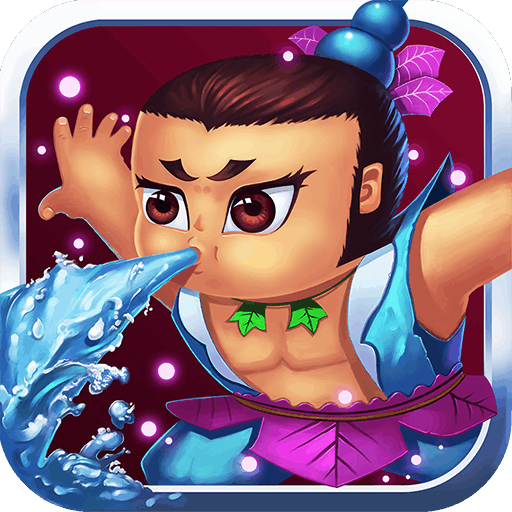
葫芦娃破解版4.4.0
4.4.0
大小:622.7MB
下载

战双帕弥什破解版1.12.1
1.12.1
大小:1.9MB
下载

御剑红尘破解版1.0.5
1.0.5
大小:183.4MB
下载

九州仙剑传破解版1.0.7
1.0.7
大小:44.1MB
下载

桃花源记破解版1.1.08
1.1.08
大小:794.8MB
下载

西游悟空传送无限充值_西游悟空传送无限充值公益服_变态版西游悟空传送无限充值无限元宝服_西游悟空传送无限充值官网
卡牌/挂机/西游
大小:313.4M
下载

正义荣耀送百抽_正义荣耀送百抽公益服_变态版正义荣耀送百抽无限元宝服_正义荣耀送百抽官网
3D/挂机/魔幻
大小:391M
下载

圣剑守护商城版_圣剑守护商城版公益服_变态版圣剑守护商城版无限元宝服_圣剑守护商城版官网
卡牌/回合/二次元
大小:105M
下载

教主之家超V版_教主之家超V版公益服_变态版教主之家超V版无限元宝服_教主之家超V版官网
RPG/挂机/武侠
大小:4.1M
下载
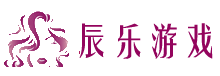
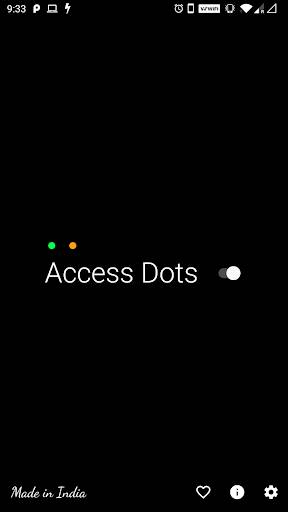
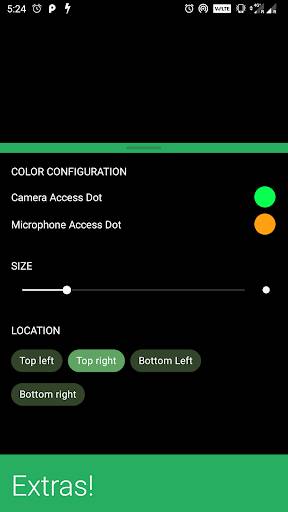


 滑雪大冒险_滑雪大冒险手机游戏下载_滑雪大冒险app下载
滑雪大冒险_滑雪大冒险手机游戏下载_滑雪大冒险app下载 不休骑士_不休骑士手机版_不休骑士最新版下载
不休骑士_不休骑士手机版_不休骑士最新版下载 王权reigns_王权reigns安卓版下载V1.0_王权reignsios版
王权reigns_王权reigns安卓版下载V1.0_王权reignsios版 辐射岛_辐射岛app下载_辐射岛小游戏
辐射岛_辐射岛app下载_辐射岛小游戏 终结者2审判日_终结者2审判日iOS游戏下载_终结者2审判日下载
终结者2审判日_终结者2审判日iOS游戏下载_终结者2审判日下载